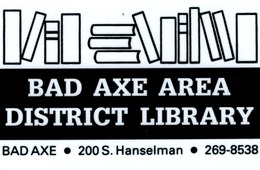How to Search Library Card Catalog
Instructions on how to find items in the Library Catalog
What You Can Do Using Our Web-Based Catalog
- Request books to be put on hold
- View items you have checked out or have a hold on
- Renew your books
How to Access Your Account
- Go to www.badaxelibrary.org
- Click on “Library Catalog”
- Enter your Library Card Number
- Click on “Log In”
- To renew a book, click on the “Renew” button above the due date
How to Place a Hold on a Book
- Locate the book title you want using a title, author or subject search in the “Search For” box
- Click on the title of the book
- Check the “Status” of the book
- If it shows “available”, the book is on the shelf at the library
- If it shows “checked out”, click on the title and, in the next screen, click on “Reserve Title” in the gray bar above the status column
- Click “Submit” in the Self-Reserve box
- Your circulation information will show the reserve on your account.
- The Library will text, call or email you when the book is in, depending on preferences on your account.